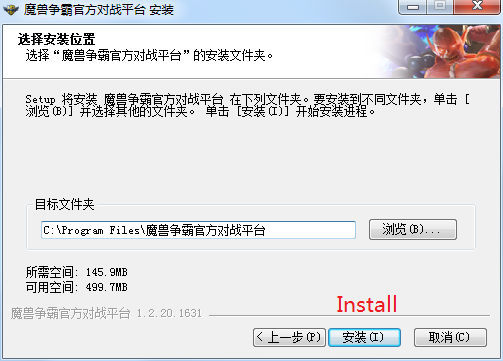It quickly got the attention of many MMO players worldwide and has 6+ oversea edition(E,g.English,Japanese,Korean) when it published on August 17,2014.
Now,there are many players wanna play other contries' server of Mission Against Terror 2 outside China,though they don't know Chinese a lot.MAT 2 CN don't have IP block,everyone could get access to these great OL game.
Anyway,let's see how to Play Mission Against Terror 2 China server (Chinese : 新反恐行动 New Mission Against Terror) outside China.
If you are new to MAT 2,its official site will show more info about it:
MAT 2 China server (新反恐行动)official site:
MAT 2 English official site:
Same as usual,let's change computer's system locale to Simplified Chinese first of all.
Create one MAT 2 Chinese(CN) Account
Players just need to register a Kingsoft account to play MAT 2 CN as Kingsoft is agent in China.
Don't worry, it is very easy actually.
Or,players could sign up by Fast Register:
Download and Install MAT Chinese Client
Please make sure that your computer specification demands the game Mini system requirements.
Download the MAT 2 CN Downloader to computer firstly.
When it finish,start to download MAT 2 Chinese server client.
Login Mission Against Terror 2 China server with created account and choose server to enter game.
Reduce Ping To Play MAT 2 Chinese server with Lonlife
Although everyone can play Mission Against Terror 2 Chinese server (新反恐行动) without IP block,it's possible to get heavy lag for physical distance and network.
So,game ping booster/accelerator is necessity to get great gameplay experience.
On a personal note,lonlife ping booster/accelerator is the best OL game ping booster in market as it does work for me and my friends.
lonlife could reduce lag of MAT 2 CN to about 200ms and stabilize connection effectively.
So,highly recommend to you guys,if interested. Lonlife is a paid software,contact their Support Team to get Experience Card to try out freely.