Now,interested players who wanna play Tree of Savior TW could download client from the Taiwan version official site,and enter game until 6th,July.Besides,if you wanna in advance experience this game you could by buying a packet.
Official Trailer:
OK,today I want to introduce how to play Tree of Savior TW overseas.
Same as usual let's change computer's system locale to Traditional Chinese first,in case the Taiwan server of Tree of Savior couldn't be set up normally.
PS:I don't buy any packet,XD..and English is not my mother language,sorry in advance for any formatting or spelling errors.
Here we go:
Step 1.Registration(Account Creation)
The official site of Tree of Savior TW:
Sign Up page:
Choose the red button to register an account with email.Or,you can register with your Facebook,Twitter or Google.
Then fill in blanks like following:
When you register successfully,it will ask you to go to your email to verify,so you need to click the link including in email to finish.
Finally,login http://tos.x2game.com.tw/ with your created account.
Step 2.Download
You will find there is a "主程式下載" - it means “Download Client,click it to download the client of Tree of Savior TW to you computer.
Choose the first one - "X2GAME" and click "Download" in pop up window,aka,"主程式下載" > "X2GAME" >"Download":
NOTE:It will takes long time to finish,even thoug you have fast High-speed network.ORZ....
Run "TreeOfSaviorTW_Install.exe" and browse save path to start download.(All files are 6.47GB)
If it's 0.00KB/s,plz stop it and browse another save path to download again.
When download successfully,you will find 3 files,click "TreeOfSaviorTW_Setup_20160608.exe" to start install Tree of Savior TW.
Step 3.Installation
Browse save path and click"開始安裝"(Start Install),please follow the installation instructions step by step.
After installation is complete,you can find Tree of Savior TW short cut on you desk.
Step 4.Enter Game
If we wanna enter game on 6th,July,we have to bind our cellphone to account.We MUST do that,otherwise,we couldnot enjoy this popular game.
How to bind cellphone to account:
Account page:
Head to the aboved page and type in your cellphone including your country Area Code like US - 001.And click "儲存" to save it.
Then drop down to "綁定其他帳號",and you will see your account hasn't bond to your cellphone.
Check "綁定" and type in your email,password and captcha to Complete binding account.
Back to Tree of Savior client and login,after all is over.
Finally you will be able to enjoy the TaiWan server of Tree of Savior until 6th,July.
NOTE:If not bought a packet which can in advance enter game,you will be limited during 6th~25th,July,couldn't play it freely.
Although there are limitation during 6th~25th,July,the Taiwan server of Tree of Savior will open to all players from 15:30,26th freely.
OK,now, I will share you guyz a game ping booster(or ping accelerator,XD),as we all know,the high ping is immensely annoying when we playing online games,especially other country server.
Although,a game ping booster cannot reduce ping to very low like using our country server,it does stabilize connection,reduce lag,avoid packet loss.....
I tried Lonlife,TGP,Killping,Pingzapper...out and find Lonlife is the best one for me living in US,so do other country,I guess.
So,highly recommend gameplayers to try it out and low ping to enjoy kinds of OL games.
HAVE FUN!




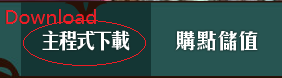











没有评论:
发表评论