My friend one of American wants to play Dungeon & Fighter China Server recently,and searched "Register and Download CDnF" on Google,but it didn't satisfy him,cause those articles were all 2008~2010.
So,I decided to write a new and correct guide of CDnF to my friend and more players who like CDnF in 2016.
Without further ado,Let's begin:
Step 1.Download CDnF
Download:http://dnf.qq.com/web2015/down.shtml
Choose"专属极速下载" in downloading page.It's not CDnF Client,but Downloader.
Step 2.Registration
As we all know,when we wanna play Tencent Games,we need QQ account.
PS:You can use this QQ account to join in all kinds of games in Tencent.
Registration:http://zc.qq.com/en/index.html
Enter your info and input your telephone number to get the verification code to finish this registration.
Tencent also supports phone number of other countries except China.
After successfully registering an account, you will receive a QQ number.
Step 3.Install CDnF
NOTE:Before you install the game, please change your system locale to "Simplified PRC Chinese" as it is required to install the game.
PS:If you don't want QQ Browser,just uncheck it.
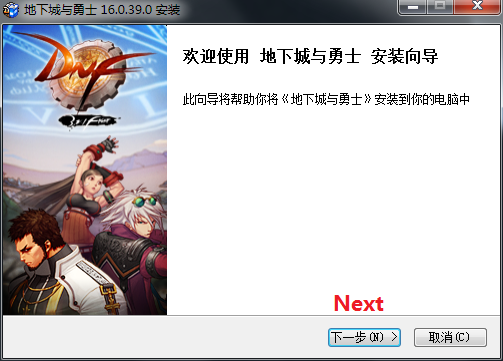
It takes time to finish installation,plz hold on a second.
Step 4.Launch CDnF
Launch CDnF after successful installation and choose one regional server from recommended and login Game.
Then you can enjoy CDnF as you want.
Moreover,as we all know,the big issue about ping or lag will borther us when we playing OL games China Server.
VPN or ping booster can reduce lag and improve ping of OL games,especially,multiplayers OL games and shooter games like DNF.
Highly Recommend Lonlife Booster to you guys, cause it does lower my ping to under 200ms.
More Lonlife Booster Info:http://gakihoo.kinja.com/create-download-and-top-up-lonlife-booster-1774850263












没有评论:
发表评论