More and more players who not living in China also wanna play the Chinese Guild Wars 2,but they maybe have a hard time understanding everything in chinese.
Here I wanna show you guyz how to register,download and buy Guild Wars 2 Chinese version.
NOTE:
If you don't want to buy Guild Wars 2 CN,you can get access to it only 3 days.When time over,you won’t be able to login GW 2 CN,except you buy it with RMB 98.You can play it forever,once you buy it.
Part 1.FREE Register,download and install Guild Wars 2 CN
Step 1.Download
I like to download the client firstly,since it takes time.
Guild Wars 2 CN’s Official Site:http://gw2.kongzhong.com/index.html
Download page:http://gw2.kongzhong.com/download.html
There are a wide selection of downloading mode,choose one according to your PC.
What we need to know is that it’s not downloading GW 2 CN client but the downloader at present.
Open the downloader when the download completes,and click”立即下载”(Download Now)to downloading Guild Wars 2 CN.
OK,during this time,let’s register a Guild Wars 2 Chinese account.
Step 2.Registration
Registration page:http://passport.kongzhong.com/acc
Choose “个性账号注册” and fill these blanks out.
 Step 3.Install
Step 3.Install
①Click “下一步”(Next) to start to download Guild Wars 2 Chinese version.
②”我接受........”(Accept) > “下一步”(Next)
 ③”浏览”(Browse) > “下一步”(Next)
③”浏览”(Browse) > “下一步”(Next) ④Choose the shortcut location,click”下一步”(Next)
④Choose the shortcut location,click”下一步”(Next) ⑤”安装”(Install)
⑤”安装”(Install) ⑥”完成”(Done)
⑥”完成”(Done) Now, the Chinese Guild Wars 2 is successfully installed in your PC.
Now, the Chinese Guild Wars 2 is successfully installed in your PC.Step 4.Login
When we click “完成”(Finish) in Step 2's ⑥, GW 2 CN client will launch automatically.

What we need to do is wait for it finish and updating patch to the latest.
Click “立即登录”(Login Now) after they all over.
 Don’t worry,the reason is you don’t active your account.
Don’t worry,the reason is you don’t active your account.Step 5.Active Account
Click “账号激活” in top-right of client and head to the activating page.
Fill blanks like following.
 NOTE:Here you must check the box to agree the Guild Wars 2's User License Agreement then click “我接受”(Accept) .
NOTE:Here you must check the box to agree the Guild Wars 2's User License Agreement then click “我接受”(Accept) .
Then it will tell you that you have 3 days to have a chance to play GW2 CN for free.

Now,you can login GW 2 CN successfully and enjoy it as long as you want in 3 days.
Part 2.How to buy Guild Wars 2 Chinese
There are 3 digital CD-key,including collector's edition.
If you have internet bank belong to Chinese Bank or some third party,plz refer to the Method 1.If not,head to Method 2 directly,plz.
Method 1.
Login Kongzhong site and click here to purchase page.
a.Basic Edition RMB 98
 Choose one edition you wanna buy and click “立即购买”(Buy Now),then,buy it with your Internet Bank or third party.
Choose one edition you wanna buy and click “立即购买”(Buy Now),then,buy it with your Internet Bank or third party.
 Method 2.
Method 2.
If you don't Chinese at all,and have no internet banks of Chinese Bank,plz buy Guild Wars 2 CN's CD-Key here:http://www.ka-cn.com/goods-800.html
It's same to the official price of GW 2 CN.
 Just enter your email address in the account spaces ,once you pay for the card, password of card will automatically be sent to the account you specified in the fields.
Just enter your email address in the account spaces ,once you pay for the card, password of card will automatically be sent to the account you specified in the fields.
In “相关商品(related goods)“,you can access to the others edition.
 You can enjoy Guild Wars 2 Chinese server,after you buy it.It’s cheaper than NA server,and you can play it as long as you want.
You can enjoy Guild Wars 2 Chinese server,after you buy it.It’s cheaper than NA server,and you can play it as long as you want.
As we all know,high ping is very normal to play other countries servers. If high ping during playing the Chinese Guild Wars 2 bothers you, maybe you can try to use Lonlife Accelerator to reduce latency.
HAVE FUN!




















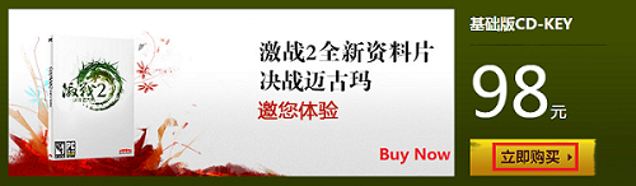




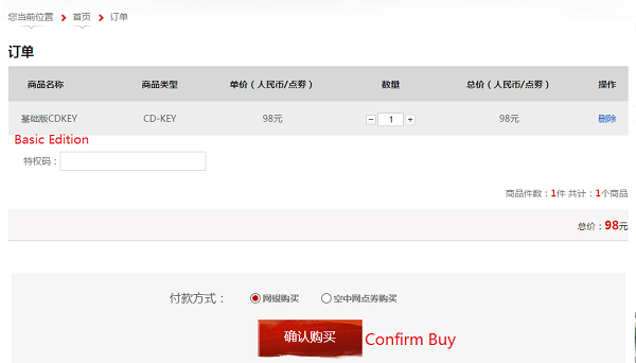
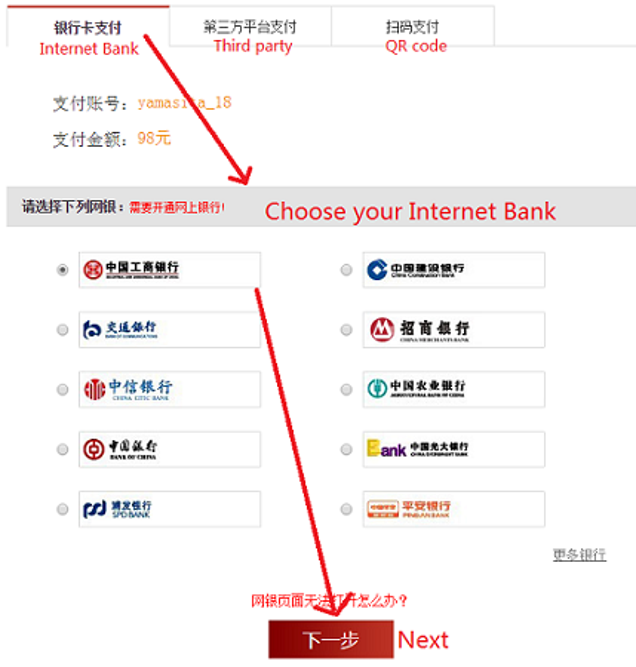

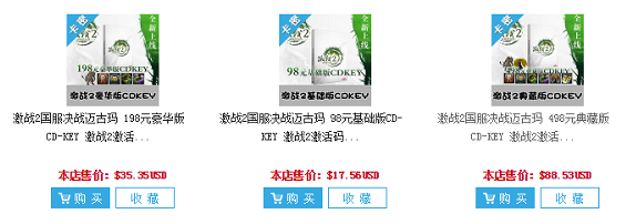
I don't have the option for free trial to activate my account. Can you help me?
回复删除